If you look back a few years ago, web design & development were built on what we thought looked nice. As web developers and web designers, we used to focus on aesthetics and the brand without considering how the end-user would feel using the website or even if it was usable at all. We did things because they looked nice and because that was what our client wanted to see, neglecting to which degree how UX and Usability can help your business.
Usability versus UX
The complexity of websites, the explosion of social media and smart devices, led to scientific methodologies of how things should be approached. Usability is concerned with how users can accomplish their goals with effectiveness and efficiency. User experience (UX) is concentrated more on how delightful and pleasant is the experience using the product. Therefore, it encompasses the enhancement of customer satisfaction and loyalty by improving the usability and interaction of your website or application.
Even if you create a visually beautiful website, if users can’t figure how to use it, you can put off your users and your business will lose money. When Usability and UX are used correctly it is not noticeable at all. It feels like a seamless logical process flow that guides the user throughout your content.
Today’s fast-paced lifestyle pushes people to be as efficient as possible taking decisions in milliseconds and engaging to processes that reflect that.
In simple terms a great User Experience will improve efficiency by helping your users to do things faster or even make fewer mistakes.
But efficiency is not the only factor you should consider. According to Dr. Jacob Nielsen a usability guru, you should always analyze, test and measure the following items:
- Learnability: How easy is it for users to accomplish basic tasks the first time they encounter the design?
- Efficiency: Once users have learned the design, how quickly can they perform tasks?
- Memorability: When users return to the design after a period of not using it, how easily can they reestablish proficiency?
- Errors: How many errors do users make, how severe are these errors, and how easily can they recover from the errors?
- Satisfaction: How pleasant is it to use the design?
From user experience perspective I feel that Peter Morville’s “User Experience Honeycomb” illustrates perfectly the facets of user experience.
This can help you understand why you should move beyond usability.

Below is what each means and stands for:
- Useful. The content or if you offer a tool should fulfill a need and be original.
- Usable. Your website or application should be easy to use. Take in consideration the factors of usability as described above.
- Desirable. Evoke emotion and appreciation with the correct use of images, identity, brand, and other elements of design.
- Findable. Make your content findable and easy to navigate onsite and offsite.
- Accessible. Make the content accessible to all people especially for those with disabilities.
- Credible. Use design elements that influence users to trust and believe what we tell them.
- Valuable. Deliver value and satisfaction to customers.
Consumers more than ever, expect good user experience. Companies that have not yet learned to provide this will have the disadvantage to their competitive companies that do.
So when you create websites, you should always:
Place your users in the center: Put your users in the center, understand your audience, their characteristics and keep them in the center of all your activities.
Get feedback: Ask and learn, do not be scared of complains and issues as these will help you understand how your users expect your product to act.
Create good first impressions: Use tools like Google analytics and check whether you have a high Bounce rate and low session duration. This will reveal if your users do not like what they saw or something mislead them to your landing page.
Testing: Observe the interaction of users with your website or application to find out if they are usable and pleasant to use.
Check what the big companies do: Big companies spend thousands of money on research and testing to create usable content and pleasant user experience. Check what they do and learn, focus on the small details such as registration forms, link colors, notification systems etc.
Video by: www.uxmastery.com
Our web design team based in Nicosia has in-depth experience in Usability and UX. So, if you need help with your website in terms of UX feel free to contact us at [email protected].
References:
http://blog.limetreeonline.com/2014/05/16/importance-uiux-notready-7337
http://blog.crazyegg.com/2012/07/24/what-is-user-experience/
http://www.nngroup.com/articles/usability-101-introduction-to-usability/
http://semanticstudios.com/user_experience_design/
http://experience.sap.com/basics/eight-rules-for-a-good-ux-improvement-project/