It’s being three years since I wrote an article on how we deal with projects and requests from clients on a day-to-day basis. On the article, I explained how we use different tools to assign tasks to team members and how we collaborate as a team. As needs grow and technology advances, we need to evolve and find ways to adapt. We also need to improve and speed our processes to increase productivity and performance. As an experienced web development company in Nicosia, I would like to show you our two main upgrades regarding communication and collaboration. Moreover, I would like to share our team’s day-to-day collaboration, which I believe advanced our team’s efficiency to the next level in the past year.
Team communication

For teams, an internal communication system is essential for real-time collaboration, quick clarifications, and a quick catch up.
Slack is the clear winner for us – a digital space comprised of channels that enables co-workers and team members to communicate in real time.
For each project, we have a channel where the team can discuss the progress or get quick clarifications. We’ve also integrated the channels with Asana and Bitbucket. This move enables the team working on the project to have a holistic overview of the project status and progress. I’ll talk about Asana later on this article, but you can find out more about how we use Bitbucket on a nice article by Marios Hatzivasiliou.
We love automation, gimmicks that save us time and organize us, so we also love Slackbot. A chatbot which allows us to have custom automated responses and set reminders to ourselves.

Recently we also started creating workspaces for some projects that need collaboration with customers and vendors from other companies. This enables us to have quick discussions, decisions and approvals on several aspects related to the project without delaying the production.
Task scheduling
Our biggest challenge in the last few years was to find a software to organize our work. We wanted a tool for project management, overview of the team’s workload and of course assignment of tasks. Asana does an excellent job on that if you configure it the way it fits your needs.

How do we use Asana
Leads
When a new lead comes, we create it as a task in a project called Leads. We have even automated the process for leads coming through our website, which are automatically created on Asana. The task is then assigned to a responsible person, usually an account manager, with a deadline to follow up. We use custom fields to track the progress and to know from where the lead came from. The steps we usually track are: Sent Brief, Follow up, Arranged a meeting, Estimation, Proposal and Waiting for a reply. Each step is assigned to the responsible person with a deadline to make sure we’ll follow up and close the deal.
Projects & Tasks
If you want something to be done, then put it on Asana. Our team uses the tool to organize all their daily tasks with deadlines and priorities, so if a task is not there, then probably it will be missed.
When a contract is signed off, the first thing we do is create a project in Asana. We’ve created a template which includes all default tasks, so is easy to have everything set up and ready to be assigned in no time. The newly introduced Timeline feature enables us to view all tasks in a timeline view. Which is a very convenient overview of the schedule, dependencies, and quick task adjustments.
The calendar option also gives us a clear overview of the team member’s schedule and helps us to know next availability for future assignments.
In terms of collaboration, we find Asana very useful mostly when it comes to Quality Checks. The design team goes through the developed project and gives feedback to the developers. This means a big number of tasks with screenshots, points, and re-assignment of tasks until both teams are happy with the outcome.
The only missing feature I would say is a full team workload overview. However, we solved that using Instagantt. This is a tool that integrates with Asana and gives you an overview of your projects and team’s workload in a timeline view.

Customer collaboration
For bigger and more demanding projects, we also involve our customers and invite them to join and collaborate in the projects. This is beneficial in so many ways. Speed is number one as we can assign to a client a task needing clarification or action and can respond immediately. You can have all communication in one place and keep the customer updated on the progress real time. But most importantly the customer feels that he / she belongs to the same team and this builds foundations for a longer last relationship.
Every now and then we find more ways to use Asana. For example, we use it as a list of contacts we want to share, list upselling opportunities, internal meeting agendas and many more.
Hope you found the way we work and collaborate interesting and would love to hear your ideas as well.