With sweat and tears, you managed to build up your business and now it’s the time to create an online presence. The last thing you want is to have a broken website, that will drive away potential customers and leave a bad first impression for your brand. Websites are never static. They are a living, dynamic entity, with moving parts and interactive experiences. Whether you already have a website and looking to redesign or simply creating a new one, doing your homework before you embark on this creative journey will save you a lot of frustration and headaches. We will talk about 10 common mistakes to avoid when you design your website.
1. No responsive design
According to recent articles from Awwwards, ZDRA Branding and Design Modo, mobile design is now considered the most important feature of a website. Also called Responsive Web Design, this design technique allows websites to become easy to read on any device, from laptops to smartphones, tablets and even smartwatches. Turns out even Google recommends that all web pages need to have responsive device support.
How is it possible that a website that stretches out its content on a large laptop screen, manages to shrink all its content on a small handheld smartphone? Simply using a grid system. There are a multitude of responsive grid layouts out there, but the most efficient one is Bootstrap 4. Digital Designers and Web Developers are using the bootstrap grid system to create unique layouts and efficiently translate a large desktop webpage to a small phone size one.

2. Visual Design Mistakes
We all agree that aesthetics is a controversial subject. It’s because each of us is unique and has a different taste in the appreciation of beauty, especially when art is involved. However, at BLEND, we never design in a vacuum, and we are never driven to design a website just to look nice. Website visuals and aesthetics must provoke digital experiences that are based on your company’s brand identity. The look and feel needs to be designed strategically to feature the best “angles” of your brand. It needs to help your brand flourish, through a combination of colors, fonts, illustrations, imagery, animations and interactions.
3. Poor Brand Messaging
A beautiful website can only get you so far. It might keep users on your homepage a few more seconds, but eventually they’ll leave. One of the most underrated website mistake out there is brand messaging. A nicely designed website might not be enough currently. Your website, no matter how good it looks, will get lost in an ocean of fierce competition by thousands of big-name brands. The key to fixing your brand message is storytelling. By carefully crafting your story, you subconsciously create an emotional connection with your audience, which benefits your brand to stand out from your competition.
At BLEND, when we design your website’s look and feel, we also consider your brand message. What are your products or services trying to solve? What are your values and beliefs? And why should people care? We carefully analyse all aspects around your brand. We craft a website that looks good aesthetically, clearly illustrates your brand identity and establishes your brand message with carefully designed storytelling that keeps users on your website long enough to make a purchase.
4. Confusing Navigation
You managed to build a good-looking website so far that works on all devices. Great!! But if searching your website becomes troublesome and navigation is confusing, it will leave users wondering what to do next. A good rule of thumb is to let users always know where they are on your website. By not having a clear pathway of where they’ve been and where they need to go, the chances of losing them can increase dramatically each passing second. Unpredictability can be a bad thing for your website. Keeping it simple, easy, consistent and predictable can go a long way for users. Maintaining a hierarchical structure of your navigation menus with every category and subcategory gives a clear top-down view of your sitemap, without forcing your users to go through several pages to find out what they are looking for.

5. Terrible Call To Action Strategy
CTAs are basically buttons or links, but in web design, they are more like super buttons. Having a website with no Call To Actions is like having a website with no purpose. Every page on your website should have a clear focal point that tells users “Here! Click me!”. It needs to prompt users to act with a persuasive command. Lacking CTAs on your website can create a state of confusion to users as to what they must do next, whether buying a product, subscribing to a newsletter, contacting the company, or applying for a job. A few examples of CTAs can be:
- Add to Cart
- Get Started
- Submit message
- Signup now
- Join us
- Apply now
- Buy now
- Book now
Alternatively, having a lot of CTAs all over the place can also create confusion as to what users should do and where they should click next. Having a bunch of CTAs screaming for attention can annoy users.
6. Unreadable Text
A wall of text is hardly an experience for anyone to read. It is hard to read; it feels intimidating and boring. Writing text for a website is not the same thing as printing. To make it easier for users to read your copy, keep it simple, and use well-documented techniques such as:
- Subheads
- Bulleted lists
- Highlighted keywords
- Shorter paragraphs, and
- Simplify your words and your writing style by avoiding complex marketing jargon

According to Nielsen Norman Group, user experience (UX) research studies based on eye tracking, indicate that users are more likely to scan text in an F-Shape pattern, even on mobile devices. The F-Shaped pattern is considered risky for websites that have a lot of content. It indicates that users will first read horizontally across the upper part of the content, usually starting from left to right moving down line by line frequently covering less and less area. Unless your audience is Arabic, which then, the F-Shape pattern will be reversed.
7. It Takes Forever to Load
If your website takes more than 3 seconds to load, the chances of your customer leaving your website increases dramatically. According to Google Best Practices it was noted that 53% of mobile users will leave your website if it takes more than 3 seconds to load. Likewise, having a slow website can significantly affect your search engine rankings, thus also making your SEO efforts ineffective. Website loading speeds in considered a technical requirement and can be asked to be a top priority when you apply for a new website to your digital agency.
Some factors that affect loading times can be:
- Your internet connection
- Slow web hosting
- Your homepage is packed with content. Creating multiple pages to spread your content can alleviate a lot of pressure from your homepage
- Render-blocking JavaScript delays. Web developers counter this issue by optimizing JS code
- No CSS optimization. Just like JS, CCS also needs to be optimized
- Large images formats and lack of image compression
- Bloated or bulky code, straining the servers running your site
- A lot of unnecessary 3rd party plugins, which besides making your website slower, can also cause security issues when left outdated
- You’ve been hacked! As said on the previous point, if your website is left outdated, hackers can invite themselves in, taking advantage of server resources.

8. Long Registration or Contact Forms
Filling out forms is a tedious experience for users. Registration and contact forms that are too long, complicated, broken, with lack of mobile support, and unclear errors, can be very annoying.
Sometimes these forms are necessary to complete tasks, or to submit certain information. Therefore, users need to invest effort and precious time, to fill up their information, only to find out that sometimes a form doesn’t work, with vague error popup messages, that don’t give enough information as to how to fix the issues.
To make the experience less annoying and more pleasant, forms need to be as short as possible. The goal of a Registration form is to be able to identify each user. Therefore, the only necessary information needed is a unique identifier, such as a username or email address, and a password. Keep it as short as possible. If there is no need for more information, then don’t ask for it. If users made a mistake when filling out their details, then provide them with a clear message, marked in red, indicating clearly the field or fields that have errors, and how to rectify those errors. Lastly, designing forms with mobile in mind can alleviate a lot of frustration from users that are trying to fill their data into smaller screens.
You can read more about contact pages from a great article written by our Neophytos Papageorgiou.
9. No Favicon
Favicons, short for Favorite Icon, is a file that contains small icons that are associated with the website and are located at the tab bar of your browser. A Favicon is a graphic that shows the logo or a symbol of the logo of the company that runs the website. Adding a Favicon to your website makes it easier for users to identify your website from many opened tabs so that they can come back to it faster.
Favicons can usually be found:
- On Browser tabs
- Google search results
- On iOS as a web clip. Web Clips add home screen icons that lead to your favorite sites
- Android Chrome icons. Same as web clips for iOS but an Android version
- MacBook Touch Bar
- Windows 8 and 10, where users can save on their desktops a shortcut of the website.
10. Stock Photo Clichés
Have you seen this call center woman before? It seems that she’s working for thousands of companies with call centers around the world.

Sometimes you might require using stock photography for your website. Stock imagery is typically used for all kinds of purposes, like editorial, commercial, artistic, entertainment and to boost the impact of content that targets specific audiences. When used efficiently, it can have a very high impact on your target audience.
Massive databases like Shutterstock and Fotolia are full of women wearing headsets while looking left or right smiling at the camera. Couples trying to shop online in front of their laptops while holding a credit card. Businessmen drawing graphs in empty space, rainbow eyes, and hackers wearing ski masks. There are a lot of concepts out there that can be avoided, unless you are trying to be ironic or humorous.
Should you stop using stock photos? No, but you can find ways to use them more creatively. There are stock photos out there that if applied properly can enhance your content and create more efficient targeting.
Let us show you a few examples of how you can replace conventional stock imagery with something more creative and impactful:
Leadership images

Targets to achieve

Mission Statement

Change your business perspective

Conclusion
As you’ve seen by now, creating a website is not so simple and straightforward. Your website can make or break your business. This is not the most comprehensive list, but it’s certainly a great start to establish a solid online presence and attract more users. Here is a last tip from us as a bonus – Engage your potential customers by offering informative and high-quality content regularly.